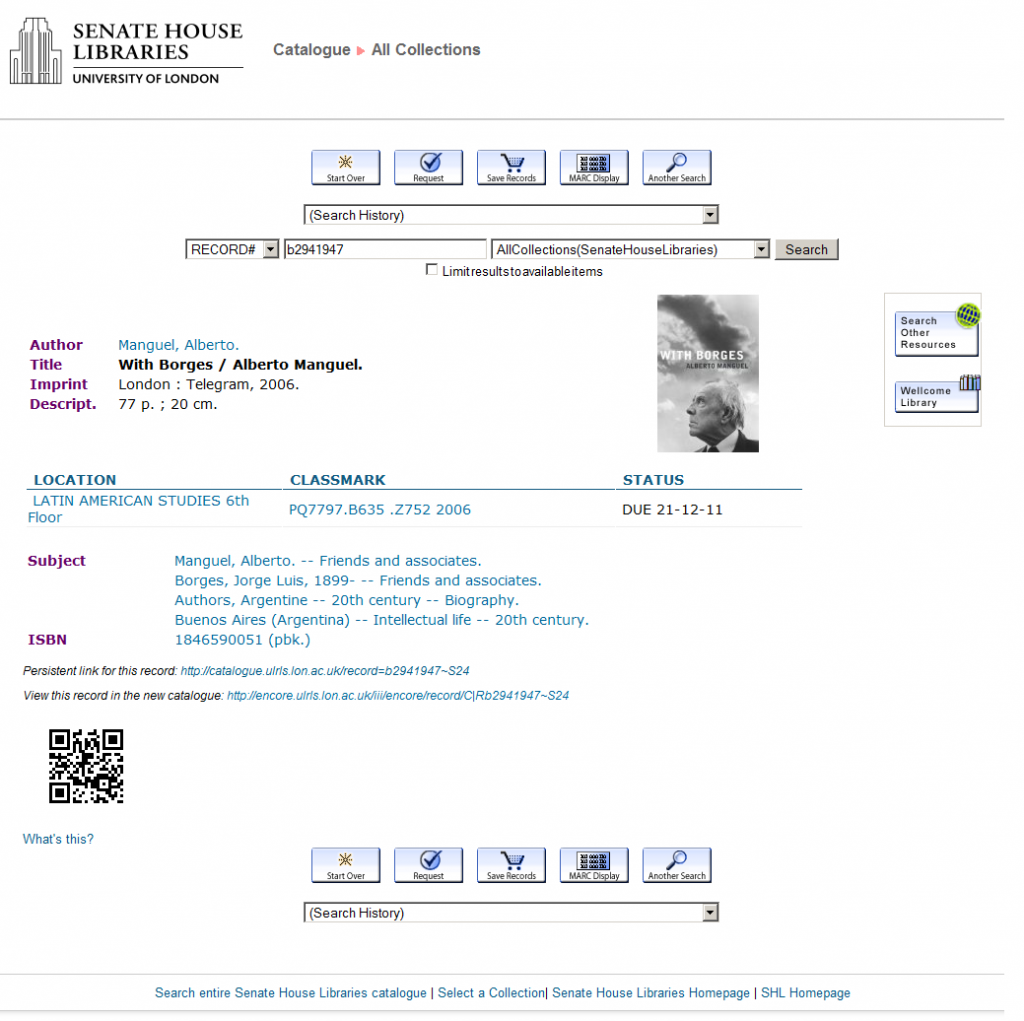This is the third post in a series exploring user understanding of next-generation catalogues:
- Part 1: User feedback and problems with the next-generation catalogue
- Part 2: Thoughts on usability testing the next-gen catalogue
- Part 3: Towards ethnographies of the next-gen catalogue user
Talk
This is posted to coincide with the ChrisMash Mashed Library event organised by Gary Green in London on December 3rd. I spoke about the outcomes of an investigation into user experience and understanding of the next-gen catalogue and next steps we’re taking at Senate House Library. Not very Christmassy I admit…

Slides from this talk are now available:
My slides were kept deliberately simple – it was presented in a pub on a flat screen TV! Notes are included to explain things further. Please get in touch if you want to ask anything about this.
Starting point
We implemented Encore from Innovative Interfaces in June to run alongside and partly replace the older WebPAC Pro catalogue, also from Innovative. Our Encore instance is here; the search I used in my talk was ‘industrial workers of the world‘.
Ahead of implementing we didn’t have much idea about how library users would understand this type of catalogue, so for my masters dissertation I had a look at this using various qualitative methods:
- Usability-test style cognitive walk-throughs, done almost as a warm-up but providing lots of interesting data. As an aside I think every library should be doing this with their catalogue – it is so quick and easy to do.
- A semi-structured interview using repertory grid technique. This was very good for comparing what my participants really thought of each type of catalogue.
Key findings
To summarise very briefly:
A Web-like catalogue encourages Web-like behaviour
Putting readers in front of a catalogue interface that looks and behaves like a Web search engine results in behaviours closer to a Web search engine than traditional information retrieval.
By this I mean:
- A tendency to scan and skim-read Web pages quickly, concentrate on titles.
- A process of iterative searching based on using a few keywords and then reworking the search over again based on what’s found on the results page.
- Trust in the relevancy ranking of the catalogue; an expectation that the catalogue should be tolerant of small errors or typos via ‘did you mean…?’ suggestions.
- The tendency to ‘satisfice’, meaning making do with results that seem good enough for the purpose rather than searching exhaustively.
- The view that a search queries are an ongoing process, not something that should produce a single perfect set of results.
Caution: this is based on coding qualitative data from nine people and is not intended to be absolute or apply to every user. I found strongly contrasting opinions of the catalogue with an overall tendency for younger readers to take to the new interface much more easily.
The method I used was inductive, that is developed from analysis of what I observed. I really did not expect this ahead of time.
Using our catalogue is an affective experience
I found there was a strongly affective or emotional response to use of our catalogue beyond what you’d think you might get from using a mere lookup tool. The response was about more than just the catalogue being pleasant to use or familiar from other sites.
This was very interesting because I do not see why a library catalogue should not be a joy to use. Why should library catalogues be a painful experience where you have to “pay your dues”? Even if we changed nothing else behind the scenes and made the catalogue more attractive, you could argue this would improve things because we tend to believe more attractive things work better because they’re more enjoyable. Here I am paraphrasing from Don Norman (2004).
Next steps
Usability testing gets us so far, but as I’ve said previously in an artificial “lab” setting it does not produce natural behaviour. That’s a problem because we don’t get to see the reader’s true understanding emerge. We don’t get to see how they really behave in the library when using the catalogue.
I went fairly far in comparing systems – WebPAC Pro versus Encore – but what anchored that testing was the old catalogue. Having implemented the new catalogue and positioned it fairly aggressively as the default interface I wanted to dig deeper and better understand how the catalogue fits in to the reader’s experience of doing research at Senate House Library.
Think about the experience of library use: the reader comes in and experiences an entire “ecology”: the physical building; print book and journal collections; e-resources; the library staff; our catalogues and Web sites. I wanted to better understand how readers experience the catalogue in this context rather than just thinking about it in systems terms as a tool for looking items up that is used with a particular rate of error or success.
Towards ethnographies of the next-gen catalogue user
What we’re going to do is borrow techniques from anthropology to do ethnography in the library. This means studying and observing readers in their habitat: as they work in the library and do their research.
The outcomes I want from this are fairly “soft”, based around our staff knowing the readers better. What I want to know is: how can the library better support our readers’ use of the catalogue and improve their experience of Senate House Library? This is fundamental: I think without better understanding our readers use of our catalogues, we can’t start to improve what we do and provide a better service.
Properly speaking this is more a case of “borrowing ethnographic methods” than “doing ethnography”. This is OK as the methods aren’t owned by one field of social science, as Harry Wolcott (2008) says they “belong to all of us”.
Practically, what want to do is use a battery of techniques including semi-structured interviews, observation, and close questioning to generate data that will allow development of theory from that data as it is analysed qualitatively. This is a grounded theory approach. The actual work will likely be small “micro ethnographies” done over a period of some months in the library.
Examples
In my talk I mentioned some examples of ethnographic research done in libraries, these are:
- Investigating user understanding of the library Web site – University of North Carolina at Charlotte (Wu and Lanclos, 2011)
- Looking at how the physical library space is used – Loughborough University (Bryant, 2009)
- Ethnographies of subject librarian’s reference work – Hewlett Packard Library and Apple Research Library (Nardi and O’Day, 1999)
- The ERIAL (Ethnographic Research in Illinois Academic Libraries) project which has produced various outputs and has an excellent toolkit telling you how to do it (Asher and Miller, 2011)
References
Asher, A. and Miller, S. (2011) ‘So you want to do anthropology in your library?’ Available at: http://www.erialproject.org/wp-content/uploads/2011/03/Toolkit-3.22.11.pdf
Bryant, J. (2009) ‘What are students doing in our library? Ethnography as a method of exploring library user behaviour’, Library and Information Research, 33 (103), pp. 3-9.
Nardi, B.A. and O’Day, V.L. (1999) Information ecologies. London: MIT Press.
Norman, D.A. (2004) Emotional design. New York, NY: Basic Books.
Wolcott, H.F. (2008) Ethnography: a way of seeing. 2nd edn. Plymouth: AltaMira.
Wu, S.K. and Lanclos, D. (2011) ‘Re-imagining the users’ experience: an ethnographic approach to web usability and space design’, Reference Services Review, 39 (3), pp. 369-389.