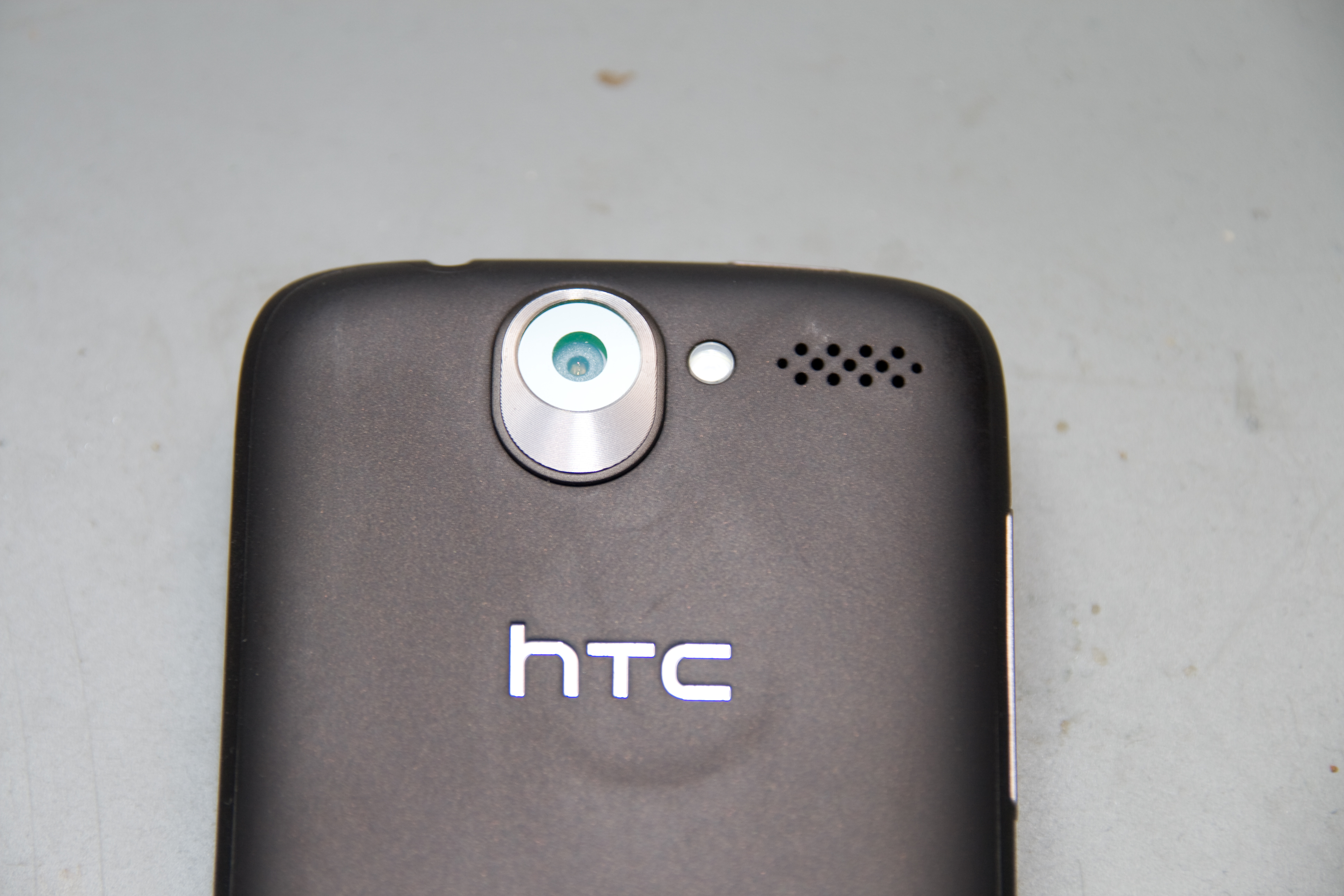The below is modified from a reflective piece written for Cilip Chartership. As I was writing, I was interested in and thinking about motivation for engagement in online or digital spaces, and particularly social media. I began with framing in the Cilip Professional Knowledge and Skills Base (PKSB), which presents social media as tools relating to IT and communication technologies. I wanted to think beyond this framing and consider the aspects of connectedness and formation of online identity which social media can develop and foster.
Recently, Lawrie Phipps, Donna Lanclos, and Zac Gribble released the experimental Digital Perceptions reflective tool which allows for a critical reflective exploration of one’s own perception of online identity compared with others’ perceptions. I absolutely recommend trying this out to help develop a critical perspective on your practice of being online—or for some of us, Extremely Online.
In a brief discussion with Lawrie I noted Paulo Freire’s definition of praxis as, “reflection and action directed at the structures to be transformed” which he worked into a piece ‘Toward digital praxis: just thinking out loud’, as:
I want to engage people with their practice, encourage reflection and action on both their existing practices, and the digital structures and background against which their digital self (Identity?) is perceived by themselves and by those with which they engage.
I feel it is this awareness of structure and context, and moreover a critical understanding of power, political structures, and ownership within those digital contexts that is essential to such reflection and action. To inform this, I draw on a model of reflection from heath and social care in which practitioners and academics have worked to create a body of knowledge and theory that combines reflection with critical theory, reflexivity, and social theory. This use of social theory has all the interesting implications one might expect:
This is literally the best thing about social theory though
https://t.co/5pRsbQBjLa
— Sarah Burton (@DrFloraPoste) August 8, 2018
This model for reflection appeals to me because of its appreciation of uncertainty and ambiguity in praxis, and a central concept of, “finding better ways to practice based clearly on different ways of thinking” (Fook and Gardner, 2007 p.67). This goes beyond the idea of corrective actions or ‘lessons learned’ of project contexts, and provides a critically-aware lens that offers deeper understanding of classic models of reflection such as Chris Argyris and Donald Schön’s (1974) single-loop and double-loop learning.
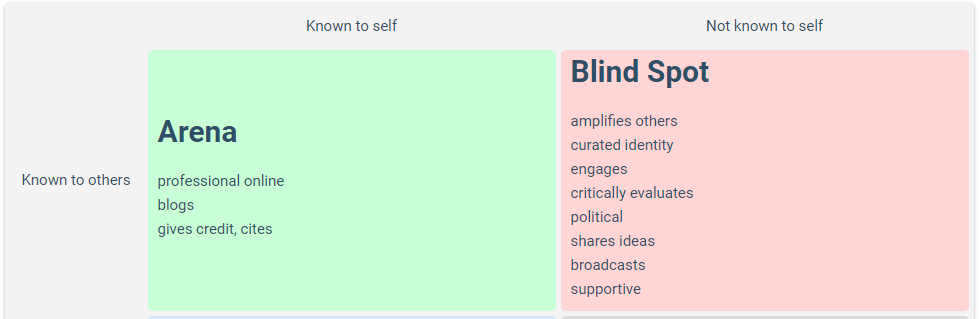
Ahead of using the Digital Perceptions tool I had considered power and ownership at some length, which is one reason I use a self-hosted WordPress blog and free culture licenses for longer form writing. I consider a “domain of one’s own” an important form of online presence for developing not so much a personal brand, but a digital identity that reflects who I am professionally and also a way of verifying identify using services such as Keybase.io. One reflective element informed by my use of the Digital Perceptions tool is any ‘curation’ of online identity is transparent to others, in both positive and negative ways. This leads me to question how this presentation of identity can ever be authentic, and how subjective others’ perceptions of one’s identity are. For this reason I find suggestions that one is just being one’s authentic self online reward a more critical examination; ultimately I see this contraction as an example of mediation of structure and agency.
Personally, I have found critical frames drawn from sociology and cultural studies helpful in understanding social media and have been particularly informed by Anthony Giddens’s theory of structuration (1984). Returning to an IT or tool-focused interpretation of social media, I argue this is a limited and limiting view. Social media can be understood not just as ‘a technology’ or ‘a medium’ but always a social system, constituting networks formed by an interplay of social and technological structures and human agency which shape each other co-constitutively. Without initially planning to, I saw how social media can be employed to develop interconnected networks of both “strong ties”, that is the professionals I know well, and “weak ties”, that is the acquaintances who I know a little or who are connected to people I know. My experience of introducing myself to someone at an event or conference that I follow on Twitter, or as a reader of their blogging, is now long established. I discovered this has some theoretical underpinning in Mark Granovetter’s (1973) argument that networks of weak ties better transmit ideas and innovation:
…whatever is to be diffused can reach a larger number of people, and traverse greater social distance […] when passed through weak ties rather than strong.
Granovetter feels this important in the spread and uptake of new ideas that challenge the status quo or are otherwise ‘risky’ and discomforting. Considering social media as networks and social systems, my interest lies in the potential for connection with these new ideas—in terms of both positive benefits such as innovation but also negatives which might be understood as risks to be managed. My understanding of the uncertainty and risk in social media communication draws on Stuart Hall’s (1980) encoding/decoding model of communication—wherein an ‘audience’ is not a passive receiver, but play an active role in decoding messages based on their experience and social contexts and is moreover in an intensified situation of immediate and unmediated communication.
I find this potential for transmission of ideas most effective in two professional contexts. First, when participating in conferences where Twitter can represent a back-channel of what delegates are really thinking about the issues under discussion, and more simply in getting practitioners’ immediate reactions and views from events I am not attending. Related to this, perspectives on conference presentations and discussion can be broadcast outside of the auditorium, reaching wider network and amplifying key points. It’s an open question to me as if those reactions and perspectives are more authentic and more honest than those offered in-person—or just hotter takes. Second, I have found participation in Twitter chats an effective way of bridging connections between disparate social groups, engaging new people, and experiencing new ideas in a relatively serendipitous way. I put much of these positives, and associated negatives, down to a network effect among a self-selected group of participants; and have seen these chats provide an initial spark for new professional relationships and working collaborations.
Reflectively, I am aware of the role of privilege in social media use and consider this in my digital practice. It is easy to breezily state that as I have not known professional life without at least early forms of social media being present, opting out would be unnecessarily limiting and self-defeating. This is one area the Digital Perceptions tool can’t help with; as it is not intended as a diagnostic tool it is down to us to ask critically reflective questions. For example, I have both the time, space and technical knowledge to make effective use of social media in a relatively safe and secure way and remain connected enough with different social media networks that I have been able to leave networks such as Facebook. Though I may consider social media in its broadest sense as essential to information work as the earlier generations of technology I use, we also have to look around and consider who is not represented and present in these networks—and why.
References
Argyris, C. and Schön, D.A. (1974) Theory in practice: increasing professional effectiveness. San Francisco, CA: Jossey-Bass.
Fook, J. and Gardner, F. (2007) Practising critical reflection: a resource handbook. Maidenhead: Open University
Freire, P. (1996) Pedagogy of the oppressed. 2nd edn. London: Penguin.
Giddens, A. (1984) The constitution of society. Cambridge: Polity.
Granovetter, M.S. (1973) ‘The strength of weak ties’, American Journal of Sociology, 78(6), pp. 1360–1380. doi:10.1086/225469.
Hall, S. (1980) ‘Encoding/decoding’, in Hall, S., Hobson, D., Lowe, A., and Willis, P. (eds.), Culture, Media, Language, pp. 128–38. London: Hutchinson.