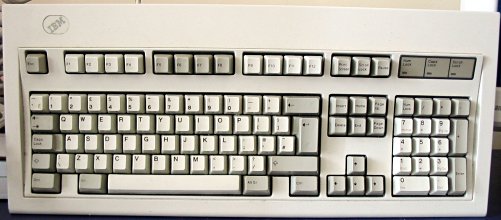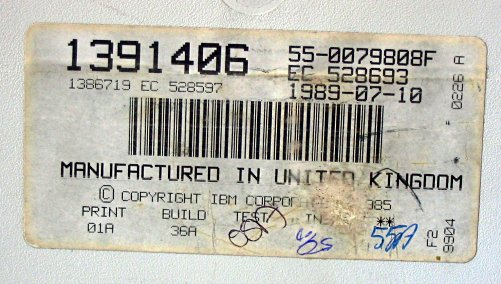Care and feeding of the IBM Model M keyboard
 |
Contents:
|
About the 1391406 /
1391401
Ah, the mighty
IBM Model M—the best keyboard ever manufactured. The Model
M was originally bundled with 8086 and 80286 IBM PS/2 computers
dating from around 1986. The design has not been improved on
since. Fortunately the Model M is so durable and well-made
that a vintage 80's keyboard will likely still be usable today (note:
written in 2004), after a decade and a half and of use and abuse.
The M's key
feature is it's wonderful clicky feel. Tap a Model M key and
it lets out two clicks, as the key is depressed and then released,
click-CLACK! The Model M gives a wonderful tactile feel of
connection with the keyboard—as you depress a key, the weight
required to generate a character is just right. Why would anyone be
a keyboard evangelist? Use a Model M and all will become
clear!
I've always said you should spend the most money you can afford on the parts of
your computer that you come into contact with. This means getting the
best keyboard, mouse, and monitor you can afford. Sure, you can buy
cheapo equipment, but it won't last very long and you won't get the best use
out of your machine—buy a Model M now, and you'll still be using it
when every other part of your computer has worn out or been replaced by
upgrades.
The Model M
weighs in around 2.25 kg / 5 lb depending on the exact model, and
absolutely will not move around on your desk while typing.
Usefully, it's the only keyboard you could use to beat someone to
death if you're ever caught in a tight spot with only computer
peripherals to defend yourself. Compare with the flexible,
squishy, rubbishy "multimedia" keyboard you can buy at any old computer
store. No "Windows" keys here, no "sleep" key waiting to be
pressed accidentally, a proper full-size space bar, and long backspace
key. Yes! The Model M is a colossus among keyboard-kind.
Possibly, the only cooler keyboard
is the original IBM PC-AT 84-key board. This is a real
monster, being even heavier (~2.8 kg) and more clicky than the Model M.
These things are ancient as Moses, dating from around 1984.
Yeah, I want one, even if it requires a PC-AT to actually
work. The PC-AT works fine with a PS/2 compatible
using an AT-PS/2 converter (my thanks to Damian Walker for this
correction).
Buying an M
Note: mid-2000s prices are wildly out of date and included for your amusement, gentle reader. UK-layout Model M boards pop up regularly on
eBay.co.uk, at the time this page was written in 2004 these sold for around £20 each (really). Prices for vintage models at the time of writing (last checked 2022) are around £110-150 depending on condition. You may find USA-layout models more cheaply, but international shipping can be a problem (2.25 kg of plastic and metal, remember). In the 2000s there were a few other places selling them—including
The Keyboard Company for £29,
clickykeyboards.com had mainly
USA-layout models around $40-50, and
pckeyboard.com had the modern
Unicomp remake of the Model M with the same keyboard feel for $49 for a USA
one, $79 for a board with UK layout.
Buying a Model M in 2023
Please be aware that in 2023, original / vintage IBM and Lexmark manufactured Model M keyboards are collectors' models. Still recommended reading if shopping for a vintage M is the Model M
buyer's guide at clickeykeyboards.com (Wayback Machine link).
As of late 2020, Unicomp have made significant changes to refresh their tooling, design, and update the USB controller in their reproduction Model M keyboards. The result is the
'New Model M' keyboard priced at $104. If you are shopping for a Model M for typing on rather than as a collector, this should absolutely be the first thing to you look at. My thanks to Eric S. Raymond for alerting me to this.
Distinguishing features
Mine is
a type 1391406 Model M manufactured in the UK in 1989. This
is the UK variant of the "International" keyboard layout—the
international Model M has an L-shaped enter key with an extra key
nestling in it's crook, so it's 102 keys total.
My M is an old-school board made in Scotland by IBM United Kingdom, there are
later model 1391406 keyboards made by Lexmark which have a
blue IBM logo and fixed
keyboard lead, these were made from 1993 onwards. They are
not as nicely made as the IBM-manufactured ones. I understand
1391406s are comparatively rare in the USA, where you are more
likely to see the good ol' models 1391401 or 42H1292. Consider yourself
elite if you can find an M with the
12' keyboard cord.
|
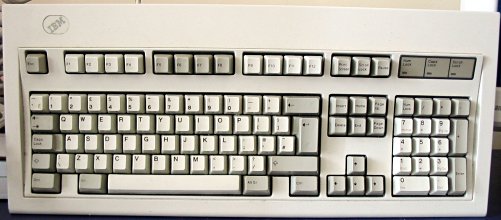 |
|
UK 102-key layout: large enter key, £ shares a key with
3, ' shares with @, and ~ with # (links to a larger version). |
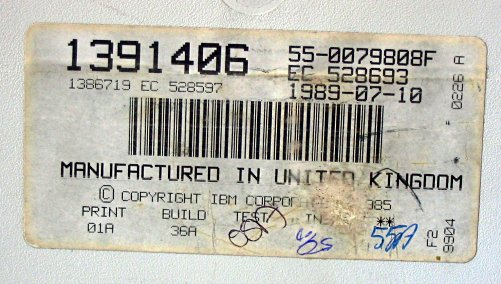 |

|
|
"Birth certificate"—Model M type 1391406, made in Scotland in 1989 and still going strong. |
Rear view. The grille is vestigal, and on a Model M variant shipping with IBM's RS/6000 workstation housed a speaker (thanks to Eric S. Raymond for confirming this after many years of uncertainty) (links to a larger
version). |
 |
 |
| Removable PS/2 keyboard cord for
ninja mobile Model M swapping. |
Battle damage. What happened? Someone dropped it, or maybe a stressed office worker finally had enough and went on the rampage with their trusty keyboard... |
Disassembly and
cleaning
Taking apart and cleaning
a Model M is relatively easy, I advise setting aside about an hour to do the
actual disassembly and cleaning the parts, as well as time for the parts to
dry. You only need one proper tool,
a 5.5mm (7/32") nut driver like this one. After being told by the chap in my local hardware shop that, "
I've never seen a
5.5 mil one, I don't think they exist!", I just bought one online from
axminster.co.uk.
You need a thin-walled nut driver because three of the nuts that
hold the two halves of the Model M together are deeply recessed, a
normal socket is way too big. I suggest taking the M apart
before removing the
keycaps.
Other stuff handy to have:
- A soft cloth you don't mind ruining
- Can of air duster
- Cotton buds (called Q-tips in the US)
- Isopropyl alcohol for stubborn stains
- Access to a sink
Anyway, undo the four nuts and
put them in a safe place. Lift off the top half of the
keyboard's shell and undo the nut that fixes the metal plate
holding the keys to the lower half of the keyboard shell.
Your M has has likely accumulated a variety of hair, crumbs, dust
and other grim stuff over it's life, so laying down newspaper
before taking it all apart is a good idea. I can't resist
showing you a few "before" pictures of the gribbliness I was
dealing with:
 |
 |
| Pictures
link to zoomed-in versions (large!). |
Model M
keycaps come in two parts, so just pop off the top halves of the
keys with your fingers—you shouldn't need to use a knife to pry
them off. This exposes the smaller keys you can see in the
pictures above and to the right. I suggest leaving these on
and cleaning around them, best to minimise the exposure of the
bucking-spring innards to dirt.
Take care removing the larger keys (shift, space bar etc.) as they
don't have the same small inner keys. Some other guides to
Model M cleaning recommend leaving the Caps Lock key in place as
it's apparently easy to break while removing. I popped the
Caps Lock off with my fingers without breaking it, so…
|
 |
| Picture links to a larger
version. |
 |
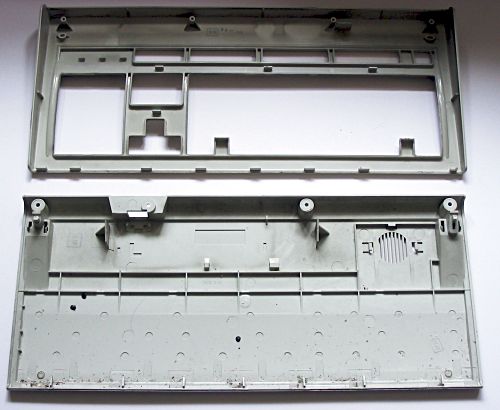 |
| Picture links to a larger version. |
|
Now you have your parts. I
put the keycaps in to soak in hot, soapy water in the sink while I
dealt with the M's main board. First give it the once-over
with air duster, then wipe with a soft, damp cloth to remove the
worst of the dirt. I used dampened cotton buds to clean in
between the keys, then went at the really stubborn dirt with a
cotton bud and a little isopropyl alcohol.
Meanwhile, back to the
keys. My keys had some horrible ingrained grime, so I had to
scrub each one individually to get it all off. It took
forever, but those keys practically shone afterward. When
you've done this, scrub the two halves of the shell of the keyboard
in hot, soapy water. Be careful with the label on the back of
the M—this is it's "birth certificate" and something buyers
should look for if you ever want to sell your board. If you
are really worried, get a bit of plastic and duct tape it over the
label to keep it dry.
Leave your keys and halves of the shell to
dry on newspaper (finally, I find a
use for the Grauniad travel section), and do something useful with the
time. Maybe start that Web page about your keyboard?
Reassemble in reverse
order.
|
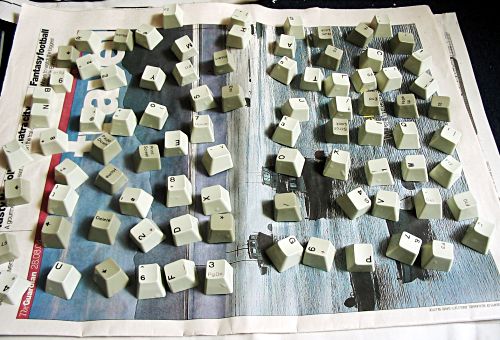 |
| All clean! (Links to a larger version.) |
| By now you have a
nice, clean Model M restored to pristine condition—stop a minute
to admire your handywork. :) Sadly I wasn't able to get all of the
dirt out from around the edges of the IBM logo, and it doesn't seem
to be removeable. Any suggestions? With occasional
cleaning, and barring lump-hammer attack, a Model M will last
decades. in fact the only addition I see being useful in
years to come is a dongle to convert a Model M to USB, for when all
motherboards have gone 'legacy free' (feh). I'm sure you've been waiting for
this bit, so onwards to the cheesecake photos of the clean M: |
 |
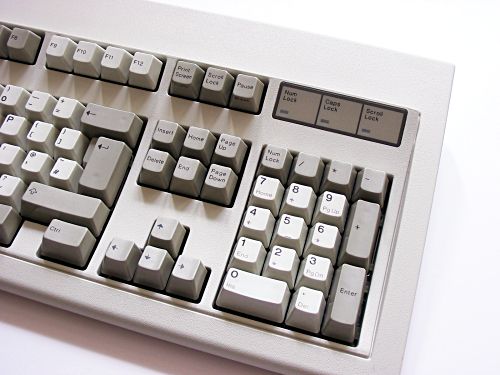 |
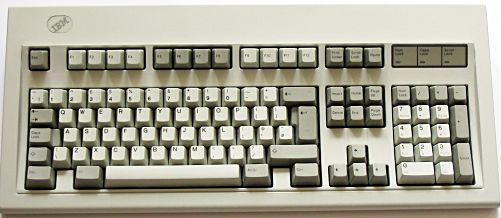 |
 |
| These
pictures link to larger versions |
Links to more Model M pages
| The Compleat Classic Keyboard |
Technical information and troubleshooting guide from Eric S. Raymond |
| clickeykeyboards.com |
New and used Model M buyer's guide, some nice general info. (Wayback Machine link) |
pckeyboard.com
|
New keyboards made to a similar
specification and same keyboard feel as the Model M. |
| modelm.org |
Some wonderful stuff
about Model M modification (Wayback Machine link). |
| PS/2
Keyboard |
A wealth of information about the Model M (Wayback Machine link). |
| Converting an M to
Dvorak layout |
The Model M is curved,
but that's achieved by the metal plate the keys sit on being
curved. The keycaps themselves are all the same and can be
swapped about at will.
|
| Dan's Data Model M
review |
|
| Dan's Data Model M
review II |
An updated review,
covers several Model M variants.
|
| Model M USB upgrade |
Solder on a
PS/2 to USB adaptor at the keyboard end, and you have Ico
Doornekamp's 'almost native' USB Model M (Wayback Machine link). Note: do not do this to a vintage Model M today, instead buy a 'New Model M' from Unicomp.
|
| Model H: IBM USB keyboard conversion |
John Hawthorn's open source replacement for the Model M controller board that adds native USB capabilities. The wonders of modern PCB prototyping.
|